The ability to write an effective blog post is not as easy as it seems. It takes a lot of brainstorming, editing, and rewrites to craft a compelling and helpful blog post that’s not only easy to read by humans but also by search engines. Sometimes it may take hours to complete, but with these easy seven steps to creating an effective blog post, you can save time in the process.
1. Create a topic that resonates with your audience
It is important to have a clear direction and topic from the beginning. Start by defining your target audience for the post. Understanding your persona’s main challenges and motivations will provide a clear focus of what you should be writing and what all should be included in your post.
To determine what to write, approach a topic by finding what topics your audience is searching for, or by finding what topics are currently trending and popular. A tool that can be useful for this is Brightedge. Brightedge offers keywords and statistics on how your competitors are doing with trending keywords in your target market. Keywords should be the main topic focus throughout your blog, so choosing a trending topic is ideal.
Next, create a catchy title that will answer your audience’s questions or solve their common challenges. Be sure to include the target keywords and phrases to help readers and search engines clearly understand what the blog post will contain.
2. Research the topic and organize content
One of the most important things to do before writing your blog post is research articles and facts that can be used for subtopics and evidence. Linking to other blogs and web pages will not only boost SEO but will provide credibility with your writing.
Once you have collected facts and ideas, it is vital to create an outline. Outlines allow the writer to better clarify the direction of the post and combine ideas into subtopics.
Word limit is another key factor to understand. When creating the outline create a rough estimate of how many words are needed per subtopic. An ideal word count should be between 500-800 words but can be as long as short as needed to get your point across while still providing value. Base your word count per subtopic on the total amount that you have for the entire post. This will prepare you to write concisely and straight to the point.
3. Write out the content
Be sure to follow formatting best practices to increase readability and scanability.
Always start with a captivating introduction. This should include a hook that instantly intrigues your reader and invites them to read more.
Use h1 and h2 tags to organize and structure your subtopics. Write your content using short and easy to consume paragraphs, and incorporate bulleted and numbered lists to help readers easily scan your content.
Your outline will serve as a guide in writing your blog. Make sure to look back at your research and use it throughout your content and continue to use statistics, facts, and quotes gathered from above throughout your article for support.
4. Add internal links and call-to-actions
In this step, it is important to link the blog post back to content within your website. By linking to related resources or previous blogs you create a great user experience by continuing the conversation and providing more valuable information. Internal linking also helps with search rankings as it creates a site structure for search engines to follow and passes domain authority from one page to another.
A call-to-action (CTA) can be placed in the middle and/or at the end of the blog post. The CTA is used to direct readers to different places on the website such as a link or banner image to forward to another resource, a request to try one of your products, or a question that encourages your readers to add a comment in the comments section.
Here’s a great example of what your CTA could look like:
5. Add relevant images
It’s best practice to include a relevant header image that explains the blog content when the reader first enters your page. Also, include images throughout to provide examples and break up the text.
You can find photos on Adobe Stock and Getty Images or find royalty-free images. Your photos should connect to your title and topic of your blog post or else it’ll look out of place and will waste an opportunity to attract readers.
6. Edit, proofread, and format
A blog with poor grammar and spelling errors will put your readers off. Be sure to proofread your post for common grammar mistakes, spelling errors, word usage, and sentence structure before publishing to ensure you’re coming across as educated and professional.
Before editing your content, you should take time off and rest your brain. Most likely you have been so focused on what’s in front of you that you won’t be able to see the errors.
Grammarly is a great tool that is very helpful when editing your blogs. The tool is able to identify and correct spelling and grammar that could be easily overlooked. Grammarly is a free extension and can be used on almost every platform.

When your content is ready to be published on your CMS, such as WordPress or HubSpot, you’ll most likely also need to alter some formatting that best fits your website’s design structure such as: altering headlines, checking on correct URLs, adding spacing, and bolding/italicizing/underlining callout text.
7. Maximize Search Engine Optimization
Lastly, double-check you’re utilizing search engine optimization best practices throughout your blog posts. Google bases all these factors below to rank content on the search results pages. Without these factors, your content has the possibility to not be seen by your target audience. These important SEO factors include:
Meta title
This title will be displayed as the title on the search engine’s results page. It is usually the same as the blog post title for consistency. Be sure to include the keyword in the title as search engines will use the title to help understand the content of your blog.
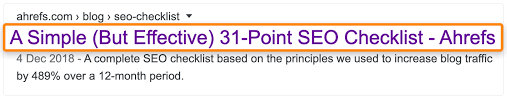
Meta description
The description will be shown below your title and will give readers a snippet of the purpose of your post. While meta descriptions are not followed by search engines, it’s important to include your keywords in the description as they’ll be bolded to help readers understand the keyword usage within your content.
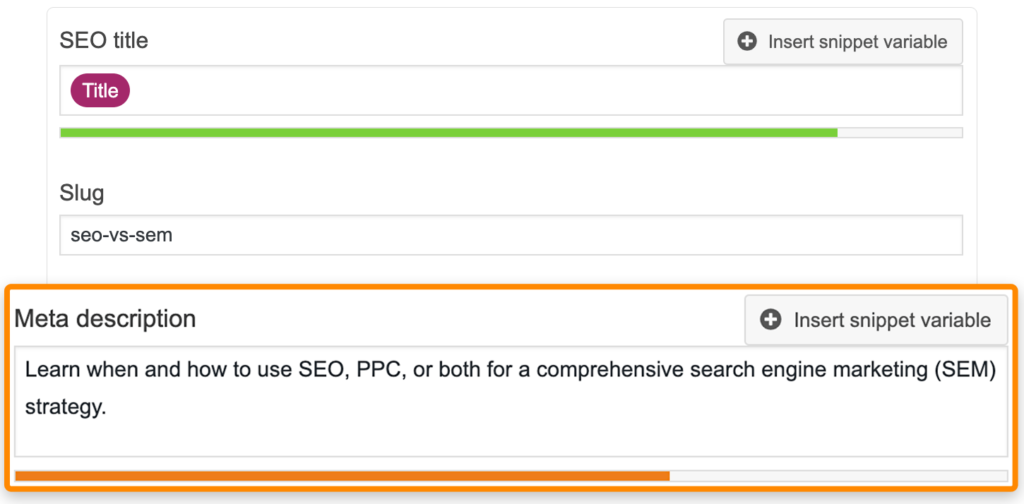
Links
Add relevant links wherever necessary to cite your sources and gain authority. Pages with a high number of backlinks and internal links tend to have high organic search engine rankings.
Image alt text
Alt text is the text that explains the image and appears when an image fails to load. Adding an alt title and description to your pictures will create a good user experience for your readings while giving you another way to receive organic visitors by ranking in Google Search Images.
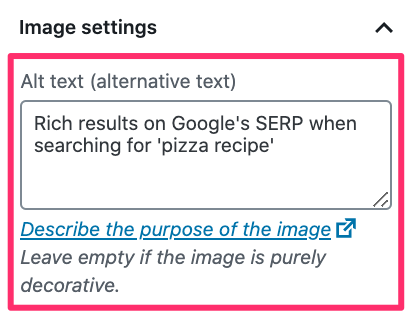
Keywords
Keywords/phrases are what define your blog’s main topic. Researching the top keywords for your blog is also important as the goal is to appear on the first page of a search results page when that term is searched. Picking keywords that have high search volume and relevancy will give your blog more chances to be seen.
Partner with Pyxl
Creating a high performing blog that provides valuable content to your readers and is also ranked high with search engines requires hard work. By following these 7 easy steps when creating your content, you will be creating effective blog posts in no time.
Need additional help? Pyxl has experienced writers who are ready to help you create the best blogs for your business. We’d love to chat to learn how we can help!
Make sure to download the Best Marketing Tools For Every Business for recommendations on the best tools to improve your SEO and content writing.
Updated: Apr 13, 2022
 Bonnie Winter
Bonnie Winter

 Kati Terzinski
Kati Terzinski Erin Murray
Erin Murray