Why Healthcare Websites Must Be ADA and HIPAA compliant
Keeping up with rules, regulations, and laws related to healthcare is what healthcare compliance is all about. Every healthcare organization must have some level of corporate compliance in order to operate effectively. It is the responsibility of healthcare organizations to comply with industry standards and regulations to ensure their patients are receiving safe, high-quality care. By doing so, they are able to continuously improve the quality of care.
Healthcare businesses, including their websites, must adhere to various sections of compliance, including ADA website compliance and HIPAA compliance. However, the changing laws and regulations can make it difficult for organizations to keep up with healthcare compliance.
Here are a few best practices to ensure that your website meets all the applicable laws and regulations regarding healthcare and website safety while improving the user experience.
What is ADA compliance?
According to the Americans with Disabilities Act Standards for Accessible Design, all websites and technologies must be accessible to people with disabilities, such as those who are blind, deaf, or in-mobile. In reality, much of American life occurs on the internet. The purpose of the ADA is to ensure people with disabilities are fully included in American life.
A website should follow four key principles: it should be perceivable, functional, understandable, and robust. This assures your website is accessible for those with disabilities.
Why is ADA compliance important for healthcare websites?
ADA compliance is important to healthcare websites because it allows every patient to have an equal opportunity to understand the material presented by your company. If your medical practice has a website, you are obligated to comply regardless of the practice’s size or the number of employees. In particular, as it refers to websites, Title II of the ADA protects the freedoms of the visually or hearing impaired and anyone who has a disability preventing them from accessing the information on your website.
Best practices for improving ADA compliance on your healthcare website.
Optimal text size for vision impairment
8.1 million (3.3%) have a vision impairment. These people might rely on a screen magnifier or a screen reader, or might have a form of color blindness. Those with impaired vision should be able to access text through a reading device that turns the written text into audio. Text on the site could be resized up to 200% without assistive technology.
Color accessibility
Color accessibility enables people with color vision deficiencies or with visual impairments to have a better user experience on your website.
Avoid color as the only cue. For example, forms that state “Required fields in red” need an alternative way to convey a required field for people who don’t see red or use a screen reader where there is no color noted at all.
Also, your website elements should have enough background to text color contrast to make sure your elements are easy to read on top of each other. There are several free apps available and websites that help test your color accessibility and help you choose appropriate contrasting color palettes that pass the color contrast tests. For example, Pika is an easy-to-use, open-source, native color picker for macOS. IOS Color Contrast Checker is a tool to measure the contrast between two colors in a screenshot or mobile website.
Here’s an example from OER Services:
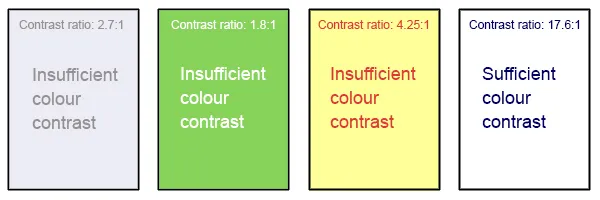
Closed captions on videos for hearing impairment
Approximately 15% of American adults (37.5 million) aged 18 and over report some trouble with hearing. Captions show the words spoken by those who cannot hear the audio in your videos. You can easily add captions to your videos using software or professional services. The captions should appear near the bottom of the screen—not in the middle, where misplaced captions can cover the video’s faces or significant features.
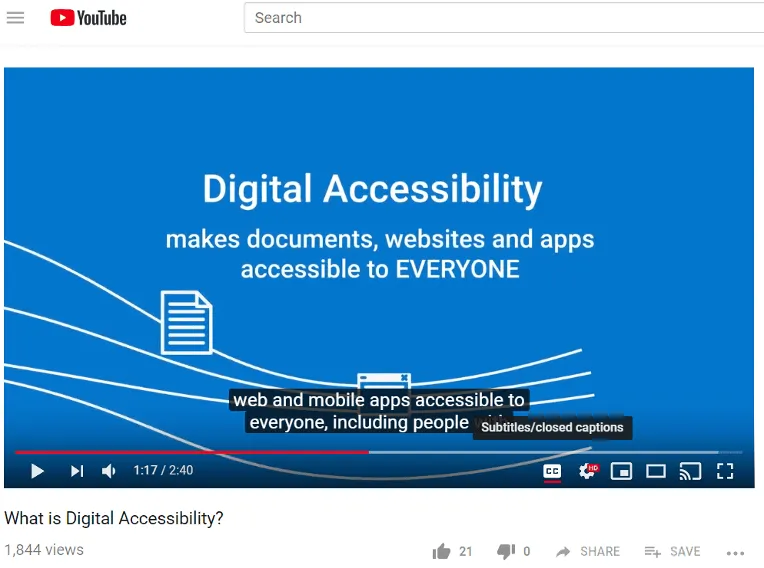
Alt tags for images for visual impairment
Alt text is the HTML attribute that can be added to images to describe the contents of the images for those who are unable to see the images used on your website. Text for an image’s alt attribute should explain the image’s significance, yet be brief – less than 250 characters per image. Do not include copyright information, or “image of”, “graphic of” or “picture of” in the alt description.
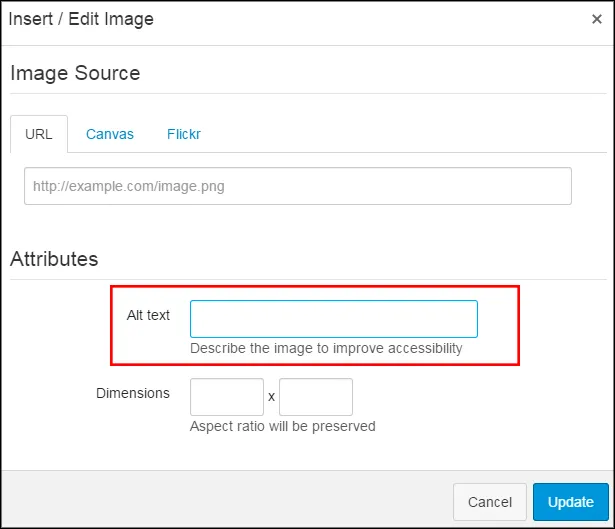
Navigable by keyboard for moto impairment
19.9 million (8.2%) have difficulty lifting or grasping. This could, for example, impact their use of a mouse or keyboard. Making your page accessible to disabled people through keyboards may assist them. Navigating a website with the keyboard primarily requires only a few keys, but they’re used constantly. For example, the keys most commonly used are tab, space, enter, shift, enter, and left/down arrows. While users are navigating, they should have the ability to jump between the focusable elements of the page in the same order in which they appear in the source code for the document.
What is HIPAA Compliance
HIPAA and the HITECH Act protect patient privacy, requiring healthcare organizations to implement measures to keep patient records secure. Under HIPAA regulations, the legal use and disclosure of protected health information must comply with specific regulations.
Healthcare companies can collect information through electronic forms that are used to collect data on patients. Some examples of that include:
- Patient names, addresses, phone numbers, social security numbers
- Patient photographs, X-Rays, MRIs
- Past medical records
- Patient payment information and insurance data
- Patient demographics
- Tests and lab results
If you collect any of the above information on your website, then yes, a HIPAA-compliant website is a necessity. This information could be collected from your website, where patients are able to request appointments, schedule doctor’s visits, make payments, or send in medical records.
Why HIPAA compliance is important to healthcare websites
HIPAA has become even more important as technology advances. If your website deals with patient information, you MUST have a secure website that follows HIPAA requirements. Providing this for your patients instills a sense of trust in your practice that their information is safe.
In order to safeguard individuals and to guarantee everyone has full access to their personal medical records, HIPAA was implemented. As a civil rights issue, the law mandates the protection of any individual health information generated, maintained, transmitted, or used by anyone.
A HIPAA violation could be intentional or unknowing. Either way, if your healthcare organization fails to meet regulations, it could be looking at a fine of up to $1.5 million. Setting up secure processes and keeping systems up-to-date can help you avoid a security breach. You’ll also avoid the hefty fees that go along with it.
How to make your website HIPAA compliant
If your site is not HIPAA compliant, you should establish new processes, starting with these essential steps:
Authorization
Authorized individuals within your company are able to gain access to information and protected health documentation input into the website. To do this, you need to make sure your employees sign a privacy agreement. Also, ensure that PHI (protected health information) is only accessible to authorized individuals.
Storage Encryption
Encryption is the process of encoding information into an unreadable format to protect confidential digital information. Beyond the encryption of information, once it is entered and submitted into your website, all files stored need to be encrypted as well. Through storage encryption, you can purchase and implement an SSL certificate for your website and ensure all web forms on your site are encrypted and secure. Make sure to also only send emails containing PHI through encrypted email servers.
Business Associate
When working with any service providers or third-party vendors, these vendors need to sign a HIPAA Business Associate Agreement with access to any part of your website. You will need to sign a contract with any third party that has access to PHI about your patients.
Protecting PHI (Protected Health Information)
A few factors your company should focus on in ensuring the security of patient PHIs:
- Partner with web hosting companies that are HIPAA compliant and have processes for protecting PHI
- Ensure that PHI is only accessible to authorized individuals
- Establish processes to delete, backup, and restore PHI as needed
Next Steps with Pyxl
To avoid fines and keep your patients’ trust, you must maintain HIPAA compliance and ADA compliance with your healthcare website. By following these tips and best practices, your organization will improve its website user experience and ensure your business is meeting compliance standards.
Keeping your website ADA and HIPAA compliant is extremely difficult and time-consuming. A healthcare website expert will ensure your website is compliant and up to date with the changing regulations. As industry experts, we understand and have experience navigating the complexities of digital marketing in healthcare, especially the importance of maintaining compliance with HIPAA and ADA. We’d love to work with you – let us know how we can help!
Updated: Jul 18, 2024
 Bonnie Winter
Bonnie Winter

 Kati Terzinski
Kati Terzinski Erin Murray
Erin Murray