Make the Most of Your Data with Analytics Automation
Metrics can be overwhelming and hard to understand. In the world of analytics, figuring out how to decipher and put your results into action is critical to ensure you’re being efficient with your time and marketing budget. Pairing analytics tools with automation will allow your company to achieve a competitive advantage and cut time spent on reporting. Four in five users increased their leads by using marketing automation software, and almost as many (77%) saw an increase in conversions.
Learn more about how to integrate analytics automation into your marketing strategy with these tools and strategies.
What is Analytics Automation?
The objective of analytics automation is to generate automated reports and graphs that take the data obtained from leads and display prominent trends that allow marketing and sales teams to measure their success. Marketers can then use these patterns to fix weak points in their campaigns and find new strategies to use later. The majority of marketing automation tools support several types of analytics, from web to social and digital. By having a tool that automatically creates graphs and reports for you based on the criteria you enter, you can always have access to important real-time data that’s easy to read and understand.
By integrating your CRM software, such as HubSpot or Salesforce, with your website analytics tools, you can pull automated reports and graphs that display metrics and user information in a single place so you can continue to make data-driven decisions. Integrated website analytics tools will enable you to gauge the full effect of your marketing efforts on your website traffic, conversions, and ROI.
Benefits of Analytics Automation
Measure campaigns in real-time
Analytics can also help you see the success of your campaigns in real-time. You can see how many people are clicking on your content, how long they stay, and where you’re getting the most traffic. You can also learn what type of people respond to your campaigns the most, helping you discover key demographics to target in the future. This automation aspect allows real-time information to be fed into the system for fast fixes. You will be able to change criteria or aspects of your workflow to provide necessary information to your potential customers.
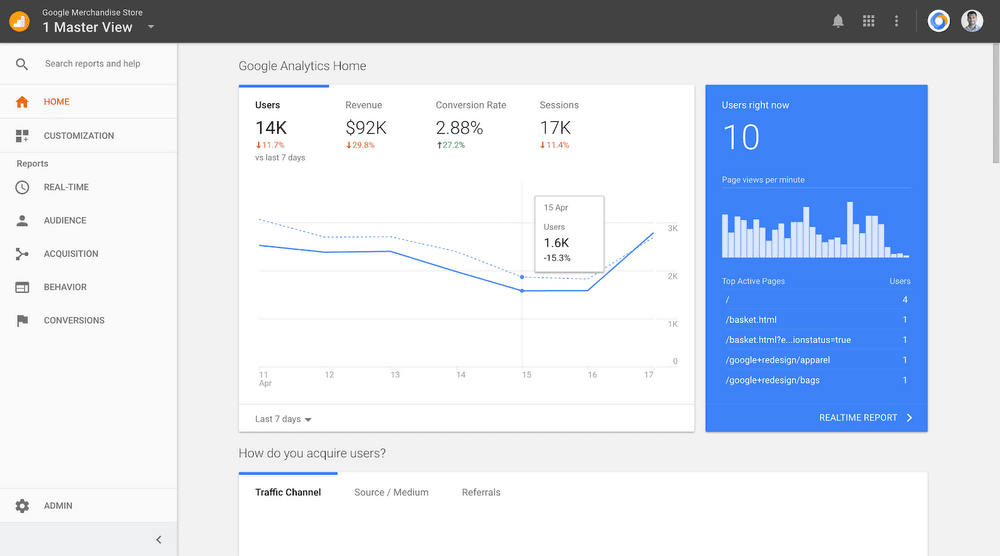
Discover the strengths and weaknesses of your strategy
When you gather this analysis, your marketing team can see where the strengths and flaws in your marketing campaigns are. You can capitalize on the strengths and get advice from the program on how to remove the defects. By looking at these analytics over time, you’ll see how you can improve your marketing campaigns in the future. Marketing automation solutions bring all the data and insights into one place so you can see your campaign’s success and failures specific to each campaign in front of you.
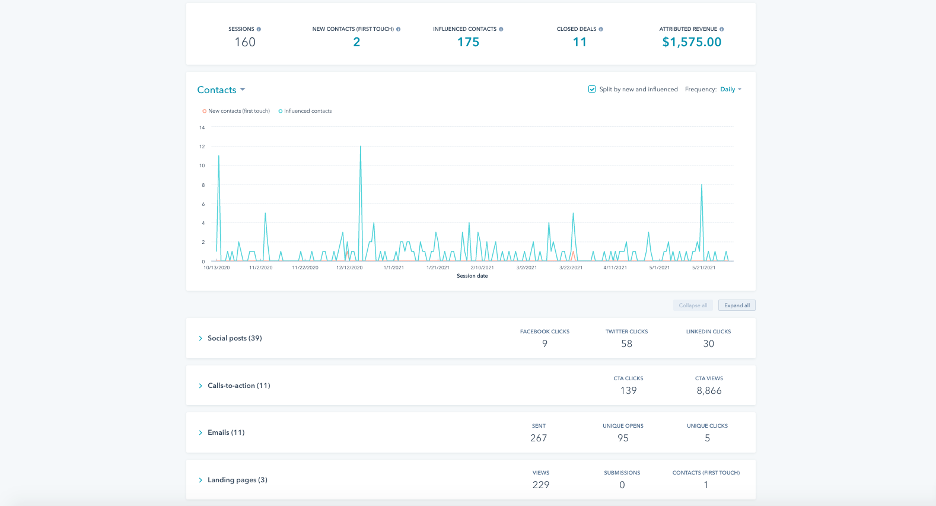
Automate repetitive tasks
Analytics automation continuously and automatically pulls reports and graphs with live data so your team doesn’t have to create a static report every time they need to review data and metrics. This saves your team time by always having reports with real-time data readily available and easy to access when added to your dashboards. Your marketing team can quickly review the insights and use them to make better-informed decisions about their marketing efforts.
Insights into your company
Automation is the key to effectively analyzing big data. When using your marketing automation tool, there are several ways in which analytics can provide insights for your company. Knowing these insights and how to act on them effectively ensures that you get the most out of your marketing campaigns. These automated insights also provide you with data to effectively create content and run new campaigns.
Analytics Automation Tools
Google Analytics
Using Google Analytics to understand your customers better will help you improve your business. Companies can then use these business insights to make decisions. Google Analytics comes with built-in machine learning capabilities that provide automated insights and streamline your advertising. The Analytics Intelligence feature of Google Analytics highlights anomalies in your data, the quality of sessions, and other changes to your metrics.
Google Tag Manager can automate a wide range of tracking requirements for your website. In addition, you can configure Google Analytics tags to fire when users scroll your content, watch embedded YouTube videos, download files, or click on a featured promotion. In this case, Google Tag Manager will automatically track your specified actions and submit those to Google Analytics. Plus, you can select the date range so you view your performance metrics on a daily, weekly, monthly, or yearly view.
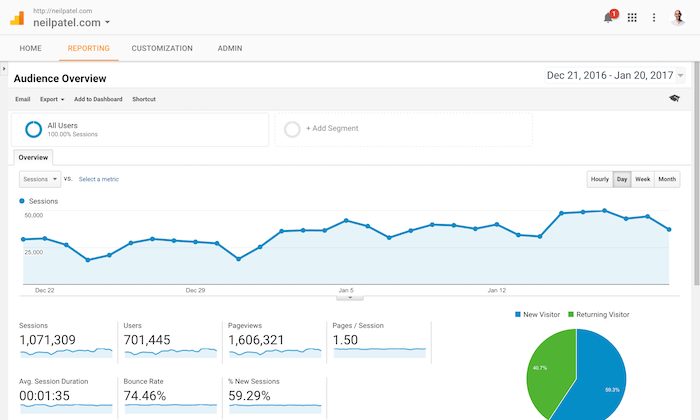
Pardot
With Pardot, marketing and sales teams can work together to find and nurture leads, close more deals, and maximize return on investment. You can track all prospect activities on your site, including downloads and page views, and score prospects on your set of parameters. Pardot offers a variety of automation that allows real-time use of data. Moreover, you can maximize sales reps’ time by automating lead nurturing and providing them with real-time sales alerts. Another automation aspect is also used with closed-loop reporting, where you can measure what your marketing campaigns are truly bringing in.
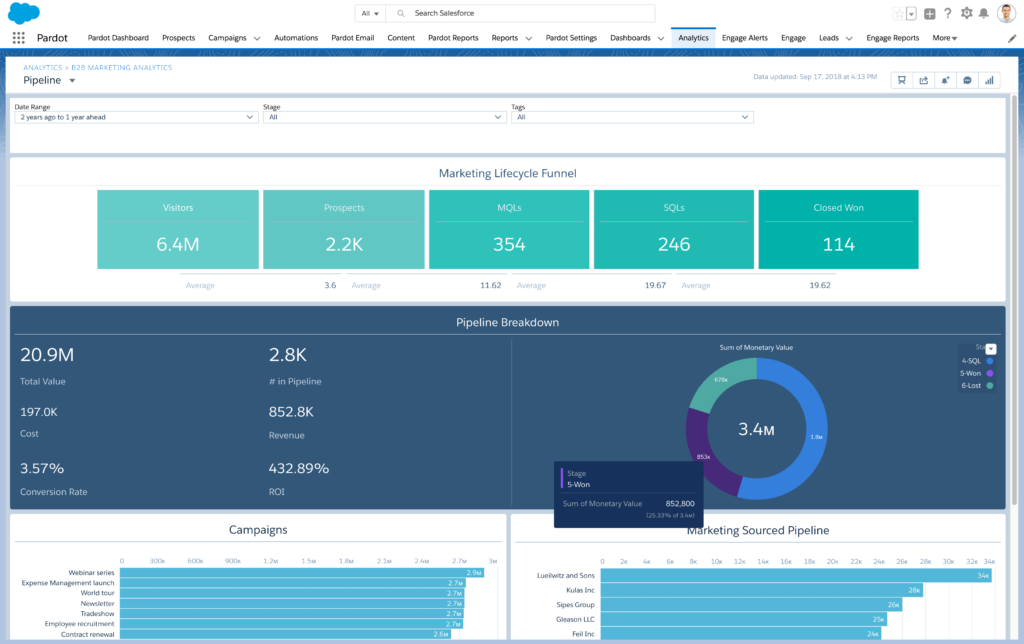
HubSpot Analytics
HubSpot is a CRM that offers a ton of different integrations and analytic reporting abilities. In HubSpot, you can track a variety of different items depending on your company’s requirements. After assembling this report the first time, HubSpot can automatically create and send reports based on your provided data. With this, you can analyze the data and determine the performance of the system without assembling it. In addition to providing real-time information, businesses’ can also use dashboards to filter out individual contacts and reports. They also indicate where conversions are coming from and which sources bring you the most traffic. More examples of automation that HubSpot provides include social media, email marketing, and website marketing reports. These reports can be regularly scheduled to stay up-to-date.
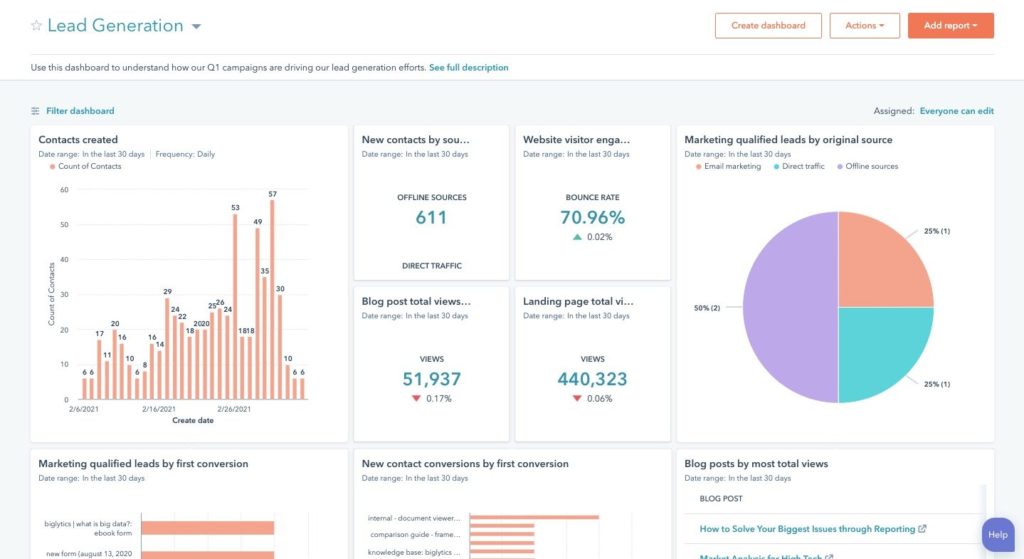
Mitto
Mitto is an automated data pipeline that stages data for analysis. Analyze data from multiple sources and integrate it into your database. You can access all of our services either in the cloud or on-premises. It is essential to understand what data is available to you before gaining real value from it. With Mitto, you can easily see data from each source system before you pull it in. Mitto comes with metadata tables and pre-built Tableau dashboards to help you visualize the data you have integrated. Automate through scheduling each part of the data pipeline and sit back and watch the data go through.
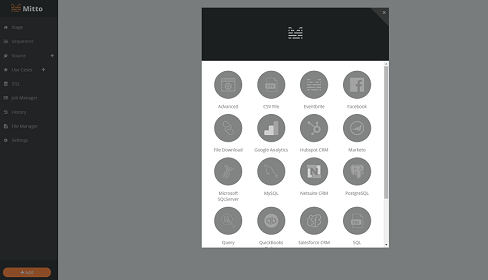
Heap Analytics
With Heap Analytics, you can get quantitative insights into how customers use your product and where they are dropping off. As a result of Heap’s Event Visualizer, you can investigate the use of all elements of your site by analyzing button clicks and actions. This tool is extremely useful and enables anyone on your team to analyze user data without waiting for a data scientist. Heap also tracks all interactions with your site at all times, so there is no need to set up individual events for everything upfront.
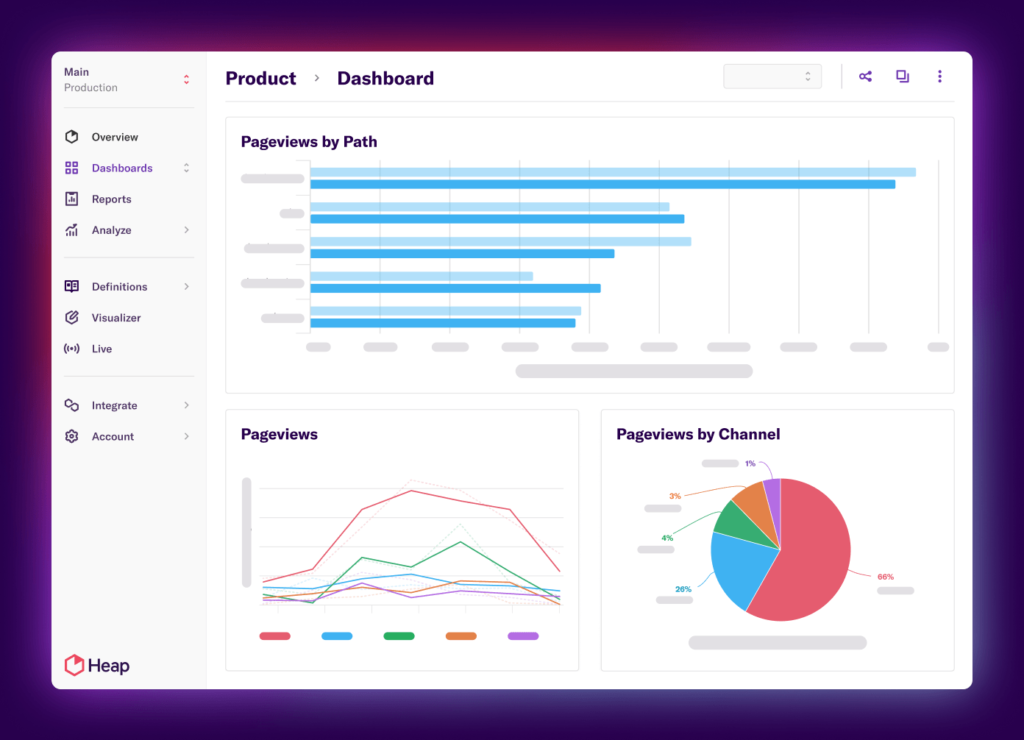
Quill Engage
Quill Engage is a data analytics and reporting automation tool designed to look at your Google Analytics account and provide you with reports that you can easily comprehend and digest. This tool can help you cut out hours of repetitive work by automating your regular reports. The system goes through your data, dissecting them via powerful algorithms and artificial intelligence to unearth essential and impactful insights that will help improve business performance and drive revenue and growth. With Quill Engage, you will see and understand why your business is performing the way it is and identify areas that require attention and improvement. Send insights directly to your inbox, and customize your reports so they show just what you want to know.
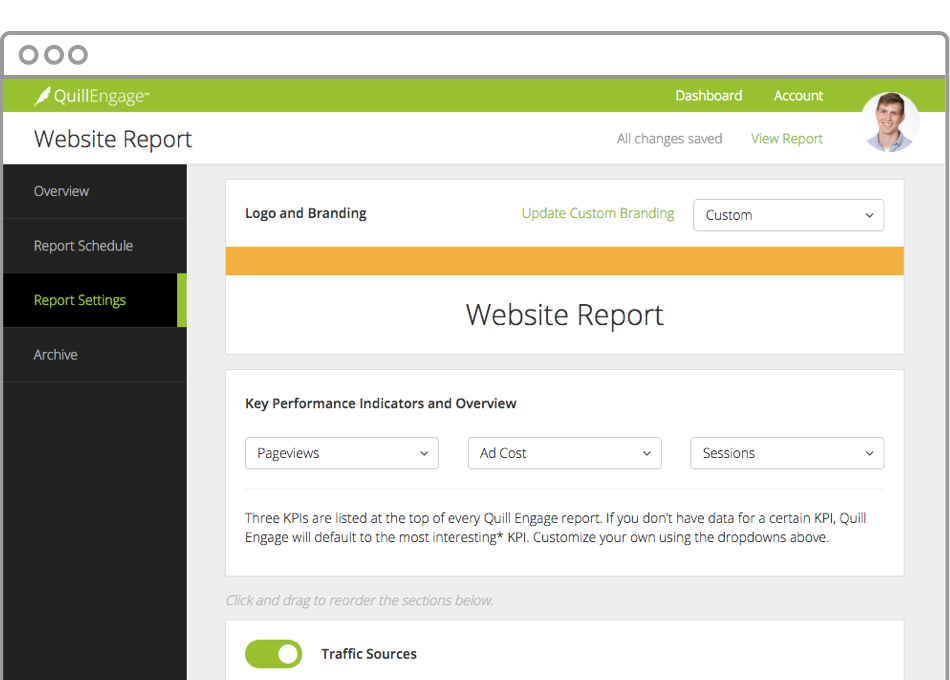
Hotjar
Hotjar automates the process of identifying where users spend most of their time on your website and allows you to visualize how users engage with your site. This automation tool, Hotjar, provides interactive heatmaps of visitors’ clicks and actions, automatic recordings of their sessions, and surveys and feedback polls to help you get a clear idea of how people use your website.
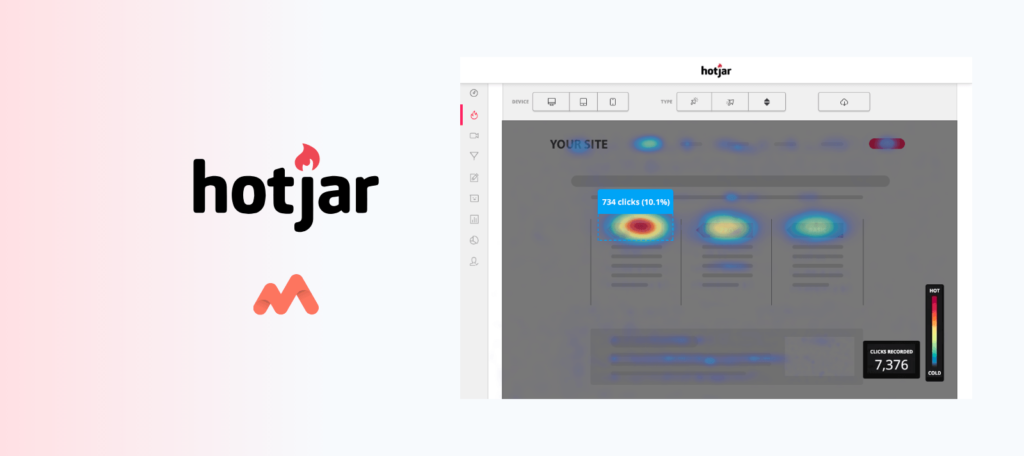
Next Steps
Using analytics automation can be incredibly useful to not only help your marketing and sales teams save time gathering important data but can also help your teams make data-informed decisions about what’s best for your business and your customer’s needs. Pyxl’s automation experts will work with you to choose the right automation strategies and tools for your business now and in the future. Contact Pyxl today to see how we can help streamline and grow your business with analytics and automation!
Updated: Apr 13, 2022
 Bonnie Winter
Bonnie Winter

 Kati Terzinski
Kati Terzinski Erin Murray
Erin Murray