In higher education, your main target audience group is high school juniors and seniors – a very digitally-savvy and technologically advanced group of individuals. Oftentimes, their first impression of your college or university will be your website, so it’s incredibly important that your website fits their needs. In this blog post, we’ll break down what that means, as well as show you four examples of our favorite college and university websites.
With the increasing usage of mobile devices (mobile usage has now surpassed desktop usage), your website needs to be responsive and mobile-friendly – this means that it should seamlessly scale to fit the screen of whatever device your prospective students might be using to view it. Plus, 85% of young adults own a smartphone, and 89% of smartphone users access the Internet on their devices. Your prospective students are likely searching for college-related information – or better yet, your institution’s name – via the Internet on their smartphones. If your website isn’t responsive, you’ll now be penalized by Google in organic search results, not to mention by your prospective students. If they land on your website and it isn’t visually pleasing, they’ll find one that is.
You also need to make it easy for your prospective students to find you. To do this, ensure that your website content is optimized for search engines. Include keywords that your target audience might be using in their searches, like “southern California college” or “east coast university.” Regularly contributing to a blog can help you tremendously in this area. To boost your SEO (search engine optimization) efforts, focus each post on a long-tail keyword. For example, your prospective students might be typing “help with financial aid” into Google. Write a blog post entitled “Help with the Financial Aid Process,” insert “help with financial aid” a couple times in the post and include a call-to-action (CTA) to download a financial aid checklist at the end. By writing this blog post, you will have accomplished three things – attracted potential students to your website, provided them with helpful information that they were looking for and captured their contact information. This will allow you to send them additional relevant content in the future, ultimately encouraging them to apply to your institution.
Once prospective students land on your site, you need to provide them with an intuitive user experience. Your site’s navigation should be logical for all of your target audience groups, but it must be easy-to-understand for your prospective students. They shouldn’t have to dig to figure out how to apply! Consider using CTA buttons on your homepage, which can make it even easier for them to find your institution’s application.
Let’s take a look at some colleges and universities who have a beautiful, responsive web presence that provides helpful information and makes a great first impression.
University of Washington
The University of Washington site is beautifully designed and clearly breaks down its main user groups at the top – students, parents, faculty & staff and alumni. The main navigation bar makes it easy to find many different things about the university, including how to apply.
University of Illinois
Similar to the University of Washington site, U of I breaks out each audience group at the top making it easy for the user to know where to go. The site incorporates a search feature at the top, as well, so right off the bat, if a visitor can’t find what he or she is looking for, they have the ability to search for it.
Northwestern University
As you scroll through the Northwestern homepage, you’re given a great snapshot of the university – faces of students, families and faculty, the campus, different departments, university news, upcoming events and the student experience. The images really help convey the “feel” of the university, which will help keep prospective students on the site longer.
Cornell University
The Cornell website incorporates three important CTAs at the top – “Apply,” “Visit” and “Give,” which relate to their four main target audience groups, which are also called out at the top – “Students,” “Parents,” “Faculty & Staff” and “Alumni.” This is an excellent example of creating user-friendly navigational paths and encouraging them to take an action.
Now that you’ve seen some examples of beautifully-designed, welcoming college and university websites, how do you think your website compares? Are you giving prospective students and their parents a good first impression of your institution? Are you delighting your alumni and giving them a positive experience whenever they return to your site? Analyze your site content, CTAs and conversion paths, design, navigation and the user experience. If there’s something you’re lacking, strategize a solution! Interested in learning more about how to attract your ideal prospective students? Download our white paper, Attract Your Ideal Student Base or CONTACT US!
Updated: Apr 13, 2022
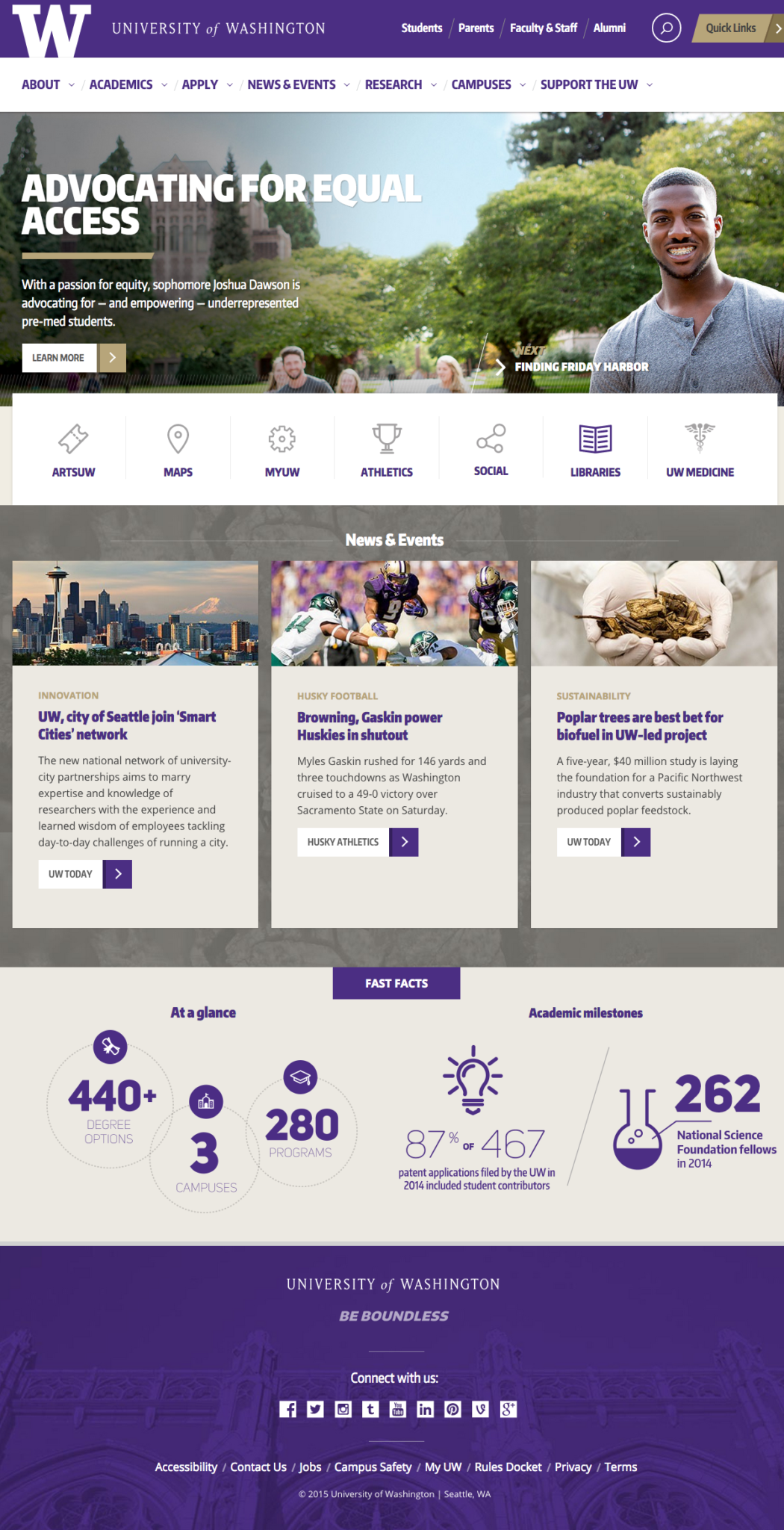
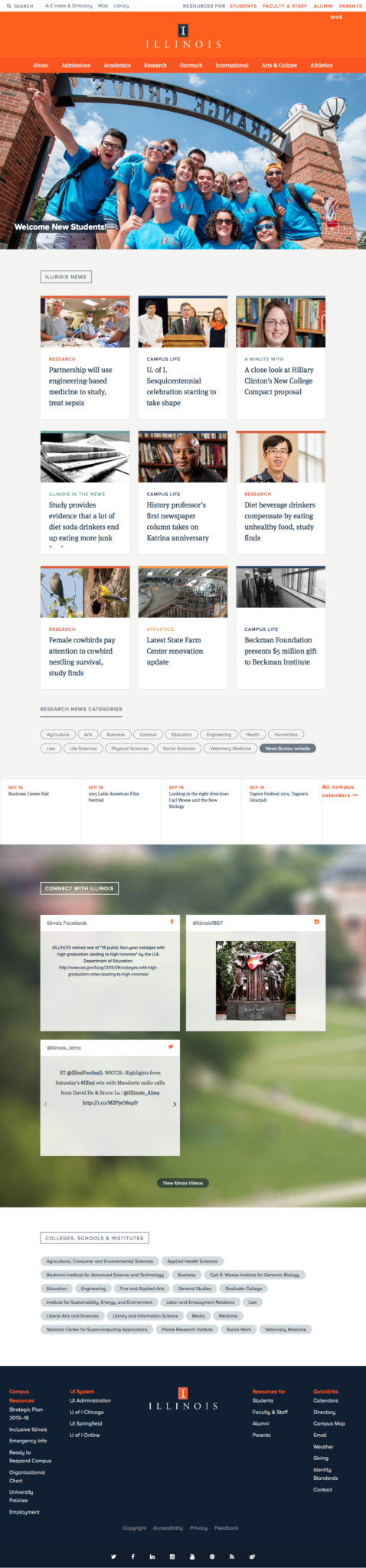
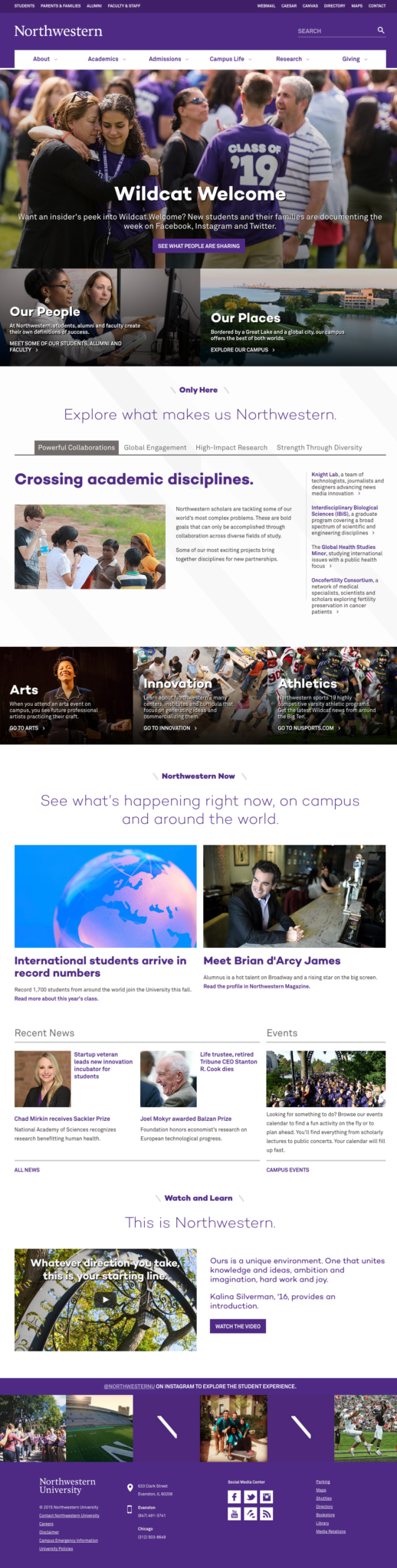
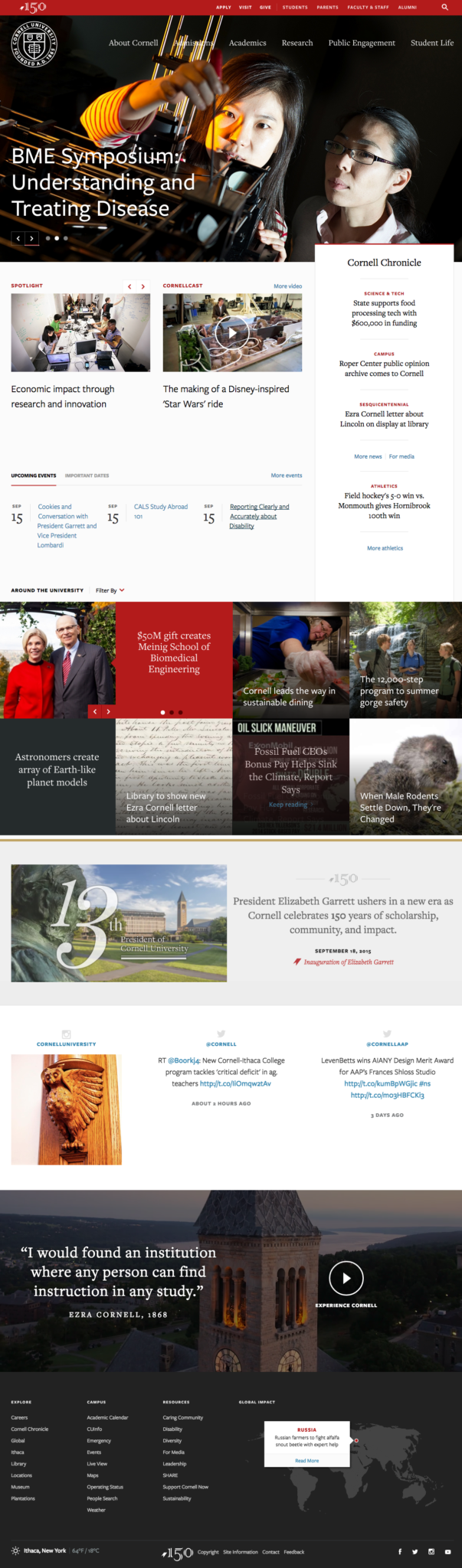
 Kati Terzinski
Kati Terzinski Erin Murray
Erin Murray