How Conditional Logic Will Upgrade Your Marketing Strategy
Positive experiences for prospects and clients are crucial to the success of your business. Your customers will consider their user experience a factor when choosing whether to purchase your products or use your services. Automating your internal processes and tools can help you deliver fantastic customer experiences without a significant time or cost commitment from your teams. Catering to your customers is the purpose of conditional logic. Using conditional logic automation, your company can set different paths for customers to choose from, therefore increasing the value of your strategy and gaining more data for the future, while creating a great experience for your users.
What is conditional logic?
The idea of creating a standardized process is excellent in theory, but the implementation and follow-up are pretty complex. With conditional logic, you can automatically make decisions based on if a specific condition or action was satisfied or not. Conditionals provide additional instructions if a specific response achieves the goal, such as “if this, then that” logic, making it an incredibly simple way to provide a personalized experience tailored to each user based on their conditional logic selections.
Incorporating automation tactics, such as conditional logic, will continue to optimize your digital strategy and capture new customers. With conditional logic, you can create processes that adapt based on the situation and can be easily replicated based on the subject.
Explore the best practices of conditional logic and find out how to implement this technique into your digital marketing strategy.
Using conditional logic in marketing & sales
Marketing and sales team must understand their potential customers’ needs in order to reach them effectively and eventually become a loyal partner. The idea behind conditional logic is to adapt processes in response to rules. You can easily replicate conditional logic across your digital strategies, through forms and workflows, to help your marketing and sales teams gather more information about their user’s needs and continue to modify processes to accommodate them.
Conditional logic in forms
According to Infosys, 74% of customers feel frustrated when web content is not personalized, and 59% say that personalization influences their shopping decisions. Users often want to submit a form but lack the drive to finish all of the questions. This process can be problematic for marketers who need to capture specific data to help segment their audiences but don’t want to sacrifice conversions.
Conditional logic allows you to create conditions that change as a result of input. Your form can be customized in real-time based on a user’s response to a previous question to better gather data on that contact or prevent them from entering irrelevant information. Depending on how users interact with other fields, you can display or hide specific fields. These fields enable you to create forms that are tailored to your users’ needs. For instance, if a person indicates they are a current customer or not, the dynamic feature on the forms can display or remove a field asking if they would like to see a demo of your product.
The average form abandonment rate is nearly 68%. By using conditional logic, you can minimize abandonment rates and prevent users from abandoning your forms. This logic is essential for mobile users, who are less tolerant of long, cumbersome forms. When you implement this logic into your forms, you add convenience for your visitors to efficiently complete fields that actually relevant to their needs, instead of feeling like a chore.
Building out workflows and creating paths
Another way to use conditional formatting is through workflows. Creating a network of choices provides your customers with a personalized email experience. A simple if/then scenario can trigger additional messaging related to their response. The whole idea with conditional logic in workflows is to lead people to the desired goal, maybe to book a demo, and to give each person the ability to “choose their own path” to achieving that goal.
Say you’re sending out an email to a list of prospects. Based on their actions (or lack of actions) you can automatically trigger the workflow with conditional logic to send each individual a certain email that would most appeal to them to take further action. So let’s say the main goal for the email is to have prospects book a demo. If they don’t book a demo, you can send another email with additional information that would hopefully lead them to book a demo. But if another person, on the other hand, does click the demo button and does book a demo, then you could automatically remove them from the workflow, or send them a follow-up email with additional information about their appointment.
With dynamic workflows, you’re able to create experiences that are unique to their needs, interests, and where they are within the buyer’s journey. All of this conditional logic can be created in the backend, allowing your business to send automated targeted emails without the time and effort to customize each contact’s “path” of choice.

How to use conditional logic
This process may seem technical, but it is pretty easy to replicate. Companies can choose whether to see or hide fields based on their responses. For example, a marketing company selling services can change questions following the central question of the potential customer’s service. If the user selects “Website Redesign” from the list, a few more questions appear, such as the “do you need a full redesign?” or “are you looking to add SEO research.” If the user selects another choice, it will have a different group of questions appear.
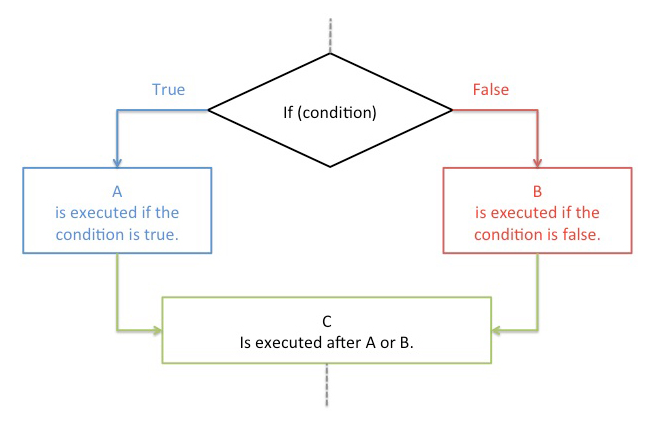
Benefits of conditional logic
Improved user experience
76% of customers expect companies to understand their needs. Ideally, your forms should be tailored to your personas so that users can submit them easily and quickly. This form will have a positive impact on both your metrics and users’ perception of your brand. Incorporating conditional logic allows users to have an experience tailored to their needs rather than a generalized approach.
Increased conversion rates
Using smart forms will result in better conversion rates. Your forms can be shorter but more precise. Creating a frictionless and personalized experience is the key to an optimized result. Companies can solve retaining customers by focusing on what the customers truly need out of their business.
In addition to forms, tailored workflows will personalize the customer experience and increase conversion rates. Through conditional formatting, more customers will continue interacting with your business because you’re sending them tailored messaging based on their responses and therefore their needs are being met.
More and clearer data
When it comes to lead acquisition forms, quality is as important as quantity. Getting real customers instead of just leads is essential. With dynamic and interactive forms, you can continue to gather more important information from your contacts. When a user has filled out a form, your business can retain that information and recognize when a user comes back, and save them from entering the same information twice. Since you’ve already captured certain data, dynamic forms allow you to automatically remove those fields from the form and replace them with different fields to gather additional data that further segments your audience. This data will create a clearer picture of the type of customer who visits and buys from your website.
Personalized path
Nearly three out of four customers will only respond to marketing messages if targeted to them and their unique needs and motivations. Personalized user paths ensure a closer approach to every person behind the screen. Since every contact is different, so should your forms and targeted messages! The messages you display should adapt to the user as much as possible. Customers will receive their own experience by being given a personalized path based on their unique goals and motivations.
Conditional logic tools
HubSpot Forms
HubSpot works with conditional logic to bring dependent fields to their forms. With dependent fields, you can add additional fields based on visitors’ responses to previous fields. These fields are found through dropdown menus. Select the first dropdown menu in the dependent fields section and set the targeting rule for your dependent field. The options vary based on the field type. Once you have selected the targeting rule, set a value that triggers the dependent field. Forms like this can be placed on landing pages or website pages to capture customer information.
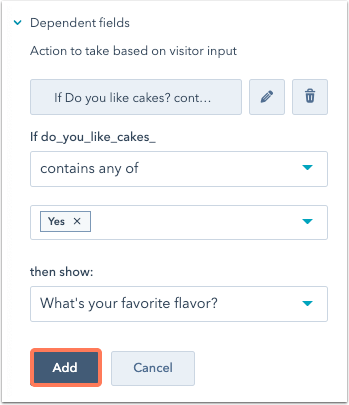
Formstack
Formstack is a conditional logic tool that allows you to create intelligent forms that are personalized and user-friendly. This tool helps align the user workflow so that they only see relevant information, and then the program scores the responses. Some features include conditional logic forms, data routing, and lead scoring.
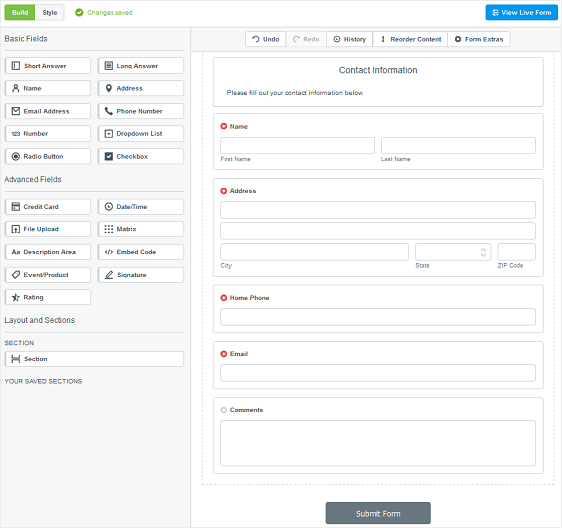
Tray.io
Tray.io helps you build automation workflows that can be as short and simple or as long and detailed as you like. Conditional logic is a powerful feature of the Tray.io workflow editor. It can ask critical questions whose answers will then determine what path your workflow will take.
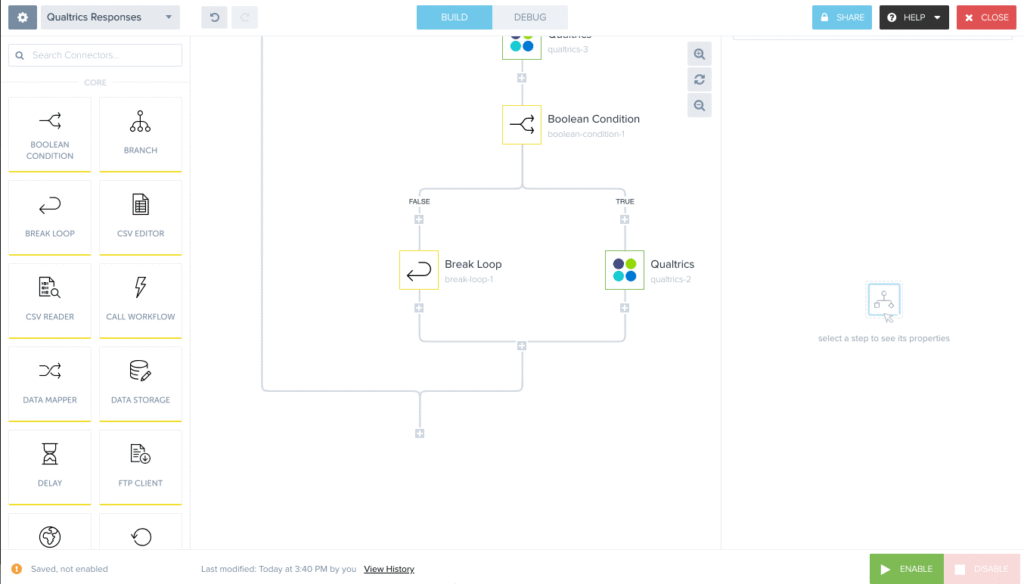
Pipefy
Pipefy empowers you to deploy intelligent workflows for excellent service delivery quickly. Workflows run smoothly when you can predict scenarios and conduct the flow with Pipefy’s conditional logic. From request creation to execution and reporting, gain efficiency in HR case management, purchasing, and customer onboarding. Pipefy Customer Success dependent capabilities also include customizing customer support forms with conditionals; collect all necessary information, and open more fields if a request is urgent.
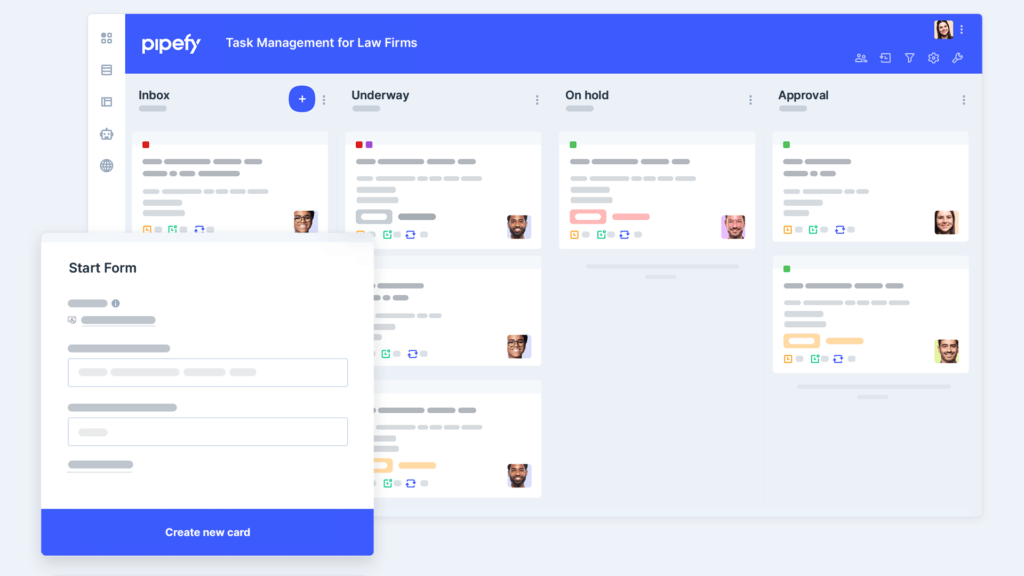
Landbot
Landbot is the most intuitive no-code chatbot builder. Convert more traffic on your website using chatbots to engage your site visitors, answer their questions in real-time, and automate your conversational strategies. Landbot perfectly fits your marketing stack with native integrations like Slack, Google Sheets, Mailchimp, Zapier, and many more. One of the easiest ways to create hyper-personalized experiences for each person chatting with your bot is through conditional logic and variables. Landbot executes their conditional logic by using behavioral and real-time conditioning.
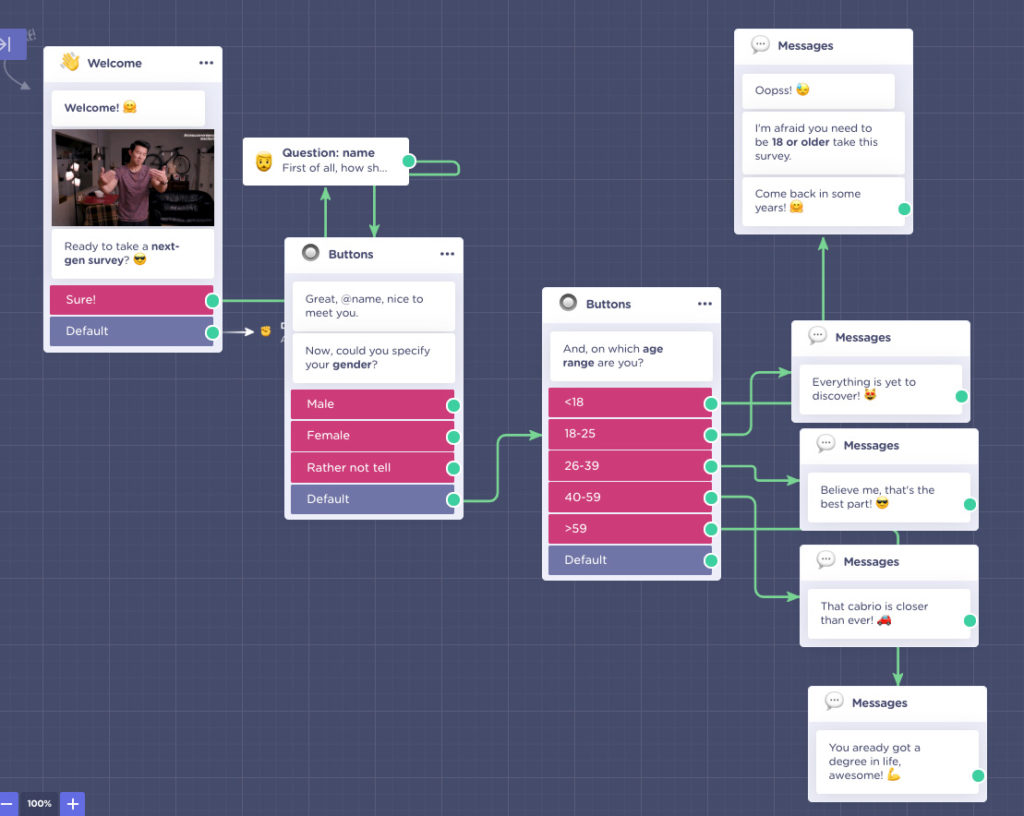
Best practices for conditional logic
Keep your forms simple
It’s important to keep your forms as simple as possible, so you don’t overwhelm your users. Although conditional logic can hide fields, it doesn’t mean you need to add unnecessary elements to your forms. While having more fields will help segment your audiences, most people prefer shorter forms because they are easier to use and more likely to complete. During one case study, an 11-field form saw a 120% increase in completions when reduced to four fields.
Be conscious of the content behind the form. You should not be asking people to fill out the same amount of fields to download an awareness-stage 1-pager as you would a 20+ page decision-stage eBook with high-level content. Be mindful of the information you need based on where your users are within the buyer’s journey.
Indicate the fields’ requirements
A form error message in the middle of the process can sour the user experience. Don’t assume that your users will see a new form field and realize it’s mandatory just because it appears. Mark any conditional fields required in your form editor so that your users know what you expect and you get the data you need.
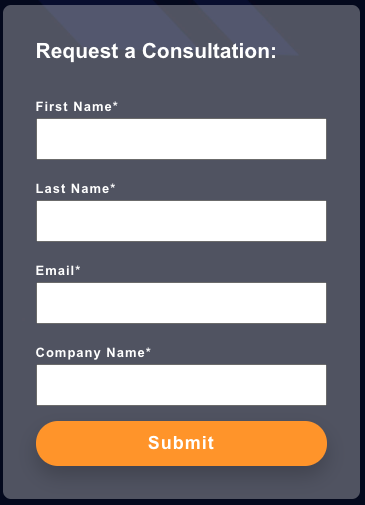
Relate conditional fields to their trigger fields
If a field is triggered by conditional fields, it must make sense relative to the fields it starts, or at the very least it should make sense relative to the field that triggers it. For instance, if users check the box next to “Subscribe to the newsletter,” then conditional logic could be used to display a box with different options for email content or sending times. You shouldn’t then display a field that asks them for something irrelevant, like the name of their dog or their favorite hobby if they signed up for your newsletter.
Next steps
Integrating conditional logic into your marketing strategy takes time and an understanding of your users’ needs. With Pyxl’s experts in digital marketing, we can help set up valuable conditional logic strategies specific to your line of business. This logic can include setting up smart forms, setting up workflows, and determining what conditional logic makes the most sense in your current strategy. We’d love to work with you – let us know how we can help!
Updated: Jul 18, 2024
 Bonnie Winter
Bonnie Winter Kati Terzinski
Kati Terzinski Erin Murray
Erin Murray