CRM vs. CMS: Choosing the Right CRM and CMS Platforms
Choosing the right CRM and CMS tool for your company can be a daunting task. There are so many options – how do you know which one to pick?! Not only do you want it to be affordable and easy to use, but you also want it to do everything you need from a business standpoint. Functionality and compatibility must be there. But first, what’s the difference?
CRM vs. CMS
A CRM focuses on managing customer and client relationships, while a CMS is used to manage your website. Both serve a different purpose in your business management software. Let’s dig into each a little more.
What is a CRM?
A CRM, or customer relationship management tool, has many different uses. Its main function is that it helps your business establish and maintain relationships with potential leads and existing customers. It tracks interactions with potential and current customers for you. It also lets you manage marketing, point-of-sale, sales, and various operational data in one place.
Your team may want to use your CRM to find leads, follow up with prospects, and nurture them through the sales funnel. Plus, it can integrate data from other areas of your business without any additional work. It saves information such as lead addresses, names, phone numbers, and interactions with your company.
A good CRM system should include the following features:
- Contact Management
- Sales Team and Customer Opportunity Management
- Lead Management (for determining high-quality leads)
- Reports and Dashboards
- Sales Analytics
- Mobile CRM
- SalesForce Automation
- Sales Forecasting
- Email Client Integration
- Workflow Approvals
- Sales Performance Management
- File Storage
- Marketing Automation Integration
- Web Analytics Integration
- Campaign Management and Customization
What CRM should you use?
The most widely-used and user-friendly CRM’s that we typically recommend are HubSpot CRM, Salesforce, Zoho CRM, Zendesk, Sugar CRM, and Microsoft Dynamics. There are many others to choose from if none of these do it for you, but they are the best we’ve seen.
Hubspot CRM is free and is a great way to ease into understanding how a CRM works. Ready to see if HubSpot is right for your business? Download our guide to see if HubSpot is a good fit.
Also, Salesforce is the one we see used most often as it has everything needed to grow your accounts, find new customers, make insightful decisions, and close deals faster — all in one place.
While CRM software is more sales-focused in nature, your CRM and CMS should support each other.
What is a CMS?
A CMS, or content management system, is a tool used to create, manage, and update websites. Your team will want to find a CMS that can complement your CRM solution, thus making sure information is managed as successfully as possible. Plus, you will want your CMS to be user-friendly so anyone can jump in to make edits as to not break your website.
There are a variety of systems and tools available, however, it is best to adapt to what your company has invested in. There are several CRM’s and CMS’s that work well together, so if you already have one, you can pair them. Additionally, if you don’t have either one or want to change what you do have, there are plenty to choose from!
A good CMS system should include the following features:
- Easy Administration
- Powerful Publishing Tools
- Built-in SEO Tools
- Social Media Integration
- Detailed Analytics
- Simple Workflow and Publishing Controls
- Cyber Security
- Multi-Platform Capabilities
- Customer Support
- Tiered Permissions
- Plenty of Content Templates
- Microdata Support
- Comprehensive Search Capabilities
- Business Alignment
- Versioning for Quick Rollback
What CMS should you use?
There are two types of CMS’s that we use here at Pyxl– straight CMS’s and CMS’s with built-in CRM’s. On the typical CMS side, there is WordPress, ModX, and Magento. Then Sitecore and Kinteco are on the CMS/CRM combo side. WordPress is one of the most popular CMS tools because of how simple and intuitive it is to use. ModX allows for a little more customization when it comes to your site, and Magento is used more commonly for sites that have an eCommerce aspect to it. If you want to do it all – from a CRM and CMS standpoint – and keep things streamlined, consider Sitecore or Kinteco.
As you can see, there are many choices when it comes to selecting the right CRM and CMS for your company. Dial-in your needs and wants, then discover which one can fit those. After all, it’s all in the name of building better connections with your customers, right?
Need help selecting the best CRM or CMS for your business, Pyxl can help! Pyxl is a 12 year, award-winning digital agency with experience in CRM set-up and implementation, CRM & sales funnel strategy, CRM management, and website maintenance and hosting. Contact Pyxl to see how we can help!
Originally published April 12, 2017, updated August 3, 2020.
Updated: Dec 23, 2025
 Kati Terzinski
Kati Terzinski

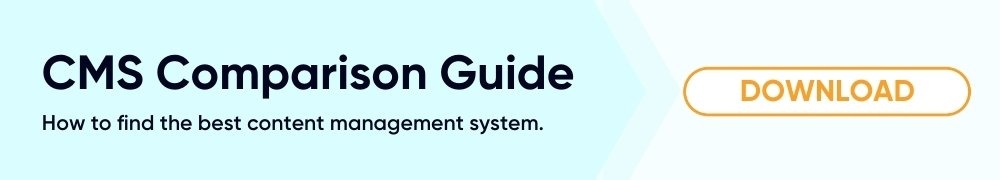

 Erin Murray
Erin Murray