Are you a part of the 43.6% of businesses that utilize a custom CMS? A content management system (CMS) is a software platform that allows users to easily create, edit, archive, collaborate, report, publish, inform, and distribute your website’s digital content. A CMS also allows businesses to build a fully developed website without web programming experience, and to improve their content management all within one place.
When it comes to choosing the right CMS for your business, you should try to keep in mind the main goals and objectives unique to your business. However, there are also a few basic features and capabilities all respectable CMS platforms should include.
Let’s take a look at some of the basic CMS features and capabilities to look for:
1. Intuitive Dashboard
An important part of every good CMS is an easy to use dashboard feature. The purpose of a dashboard is to create a visual, digital space where you can access whatever you need. An intuitive dashboard will display your tools in a visually appealing, effective manner. This could include anything from content scheduling, monitoring security, tracking user activity, installing modules and plugins, and reviewing performance analytics, among other responsibilities. The more intuitive your dashboard the more efficient and confident your team will feel knowing they have everything they need right at their fingertips.
2. Premade Templates
When searching for an effective CMS platform, it’s important to take a look at their pre-made template options. A template is a single-page layout that’s available within a theme, or is compatible with a theme and can be downloaded separately. With a premade template, you don’t have to create a post or page from scratch every time you want to publish new content—the pages are already built to help maximize your marketing efforts.
Some platforms offer pre-built landing pages, website pages, and email templates directly within the CMS and others offer templates that can be purchased and easily integrated into your platform. Either way, make sure to find a CMS that offers a wide range of customizations to create a website that truly mirrors your brand and strategy.
3. Responsive Themes
When choosing between different CMS platforms, it’s important to take a look at the selection of themes each offer. Depending on the CMS you choose, you’ll either be able to download themes or build your own. Featured themes are important for establishing a consistent look and feel across your site and for your brand. For example, you may want a theme that includes drop-down navigation support, a sticky sidebar area, customizable content sections, or even a grid layout.
You’ll also want to make sure your theme is responsive so that every post and page published on your site is optimized for all devices. While mobile is the most common medium of content consumption, making sure your website is responsive across all digital sources is important. A responsive website not only enhances user experience, but can affect conversion rates, SEO, and whether customers will return to your site for more services.
Check out our guide on Responsive Website Design to gather more information on the importance of responsive websites and best practices for creating a responsive design.
4. Content Editor
Another important feature to consider when choosing a CMS platform is the editor. This is especially important if your team is not familiar with HTML or coding. Your CMS platform should allow you to easily create and edit web pages and alter the visual style and branding of your website without any design or coding experience. A good content editor may even contain drag and drop features, multi-user editing, photo editing, and even various formatting options. However, if you’re looking for some major changes and functionalities to your site beyond what your content editor is capable of providing, you may need to outsource a web designer for your site to handle those major changes.
5. App/Plugin Marketplace
When choosing a CMS, you’ll want to look for a platform that includes an app/plugin marketplace. To give you an idea of the level of integration and add-on options available, HubSpot, a common CMS platform, offers over 500 software integrations and WordPress offers over 50,000 plugin options. These integrations and plugin features allow you to optimize your site for the best user experience. Typically your CMS should offer basic components, but also offer the ability to easily add plugins, modules, or integrations to customize your website with additional functionalities. Here are some examples of common plugin usages:
- Responsive dropdown menus
- Customize meta tags depending on the browser language.
- SEO optimization
- Integrate Google Search Console or Google Analytics to implement valuable data on your website’s performance
- Improve site speed
- Customize contact forms
- Pop-up CTAs
6. Workflow and Publishing Controls
Make sure your CMS has various roles and levels of access to amplify how you tackle your content creation. A common CMS platform, WordPress, contains administrators, editors, authors, and contributors, each with their unique capabilities. When it comes to generating and releasing content, you’ll want your publishing controls feature within your CMS to reflect what your organization needs. With that in mind, make sure your CMS platform of choice allows you to delegate control capabilities based on your organizational structure. Publishing controls such as editing, drafting content, publishing content, and making backend changes should all be available tasks within your CMS platform that can be assigned to your team. Allowing individuals access to specific controls within your CMS can help streamline your workflow.
7. Built-in SEO Tools
A great CMS will have built-in SEO tools to help you automatically build pages and create content that follow best SEO practices. Having a good SEO tool kit can help improve search performance and optimize your website traffic. Your CMS should easily identify effective SEO tactics within your content. This could mean anything from meta descriptions, SEO title topics, meta description length, keyword recommendations, or even search distribution of specific content.
8. Detailed Analytics
Insights and analytics are important when it comes to visualizing what is working best for your business. A good CMS should track and show you raw, recordable data including conversion rates, demographics, consumer devices, content interaction, and even highlight which pieces of content are reporting better than others. You’ll want your CMS to have built-in analytics for measuring these performance indicators right in your dashboard for easy viewing. If your CMS does not include an analytics option, you may want to consider switching platforms or integrating your CMS with Google Analytics. Ensuring your team has access to data from your site and campaigns proves to be important in the long term success of your business.
9. Cyber Security
With billions of consumers using the internet daily, ensuring maximum security on your website becomes extremely important. Knowing that your CMS doesn’t just protect your data, but protects the information of your customers and your business is key. When you’re considering different CMS platforms, keep a close eye on security measures. Look into what the platform offers, how much work it’s going to be for your team to achieve your security standards, and whether or not your customers and their data are going to be secure. You may also want to make sure your CMS provides daily back-ups, plugin update reminders, and follow SSL, HTTPS, and CDN protocol to ensure your data is secure.
10. Easy Administration
Admin dashboard features are known as the heart of any CMS and should make it easy for you to manage all the tasks involved in content creation. This includes:
- Keeping track of scheduled content and related assets
- Monitoring site and administrator activity
- Adding functionality through integrations and plugins
- Managing notifications for tasks
It’s generally easier to handle workflows within a one software that gives everyone the appropriate access for their level of responsibility. Keep this in mind as it could help streamline content creation and reduce complexity for your team.
11. Permission Controls
Chances are your team is composed of many people. With multiple people using your CMS platform, from the content writer to the marketer, and from the SEO professional to the IT support staff, you’ll want to make sure that everyone is assigned the right roles. Permission control features should be easy and straightforward for everyone in your team. You may want to separate the roles within your CMS by organizational teams—marketing vs sales vs UX/UI, or by level of employment. The process for someone to assign a new role or access the platform should be quick and easy so that your team collaboration efforts don’t get dragged through the mud.
CMS Comparison Guide
When it comes to choosing the right CMS for your business, there are dozens of solutions available. If you need help finding the right CMS platform for your business, check out our guide: CMS Comparison Guide. This guide includes a side by side comparison of the top CMS platforms today to help narrow down your search to a few options, including a deep dive of the main features and pros and cons of each.
Looking for help with your website? Contact Pyxl! With our enterprise-level website design and development team, we can work with you to improve your website specific goals and set you up for continued success even after the website is launched. Check out our previous client work for an idea of what we can do for your business!
Updated: Feb 13, 2025
 Bonnie Winter
Bonnie Winter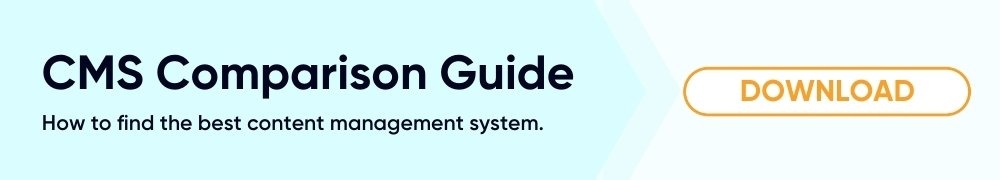
 Kati Terzinski
Kati Terzinski Erin Murray
Erin Murray